Mac OS X Personal Web Server
Mac OS X has an Apache web server built-in. To turn it on, simply go to system preferences and select "Sharing".
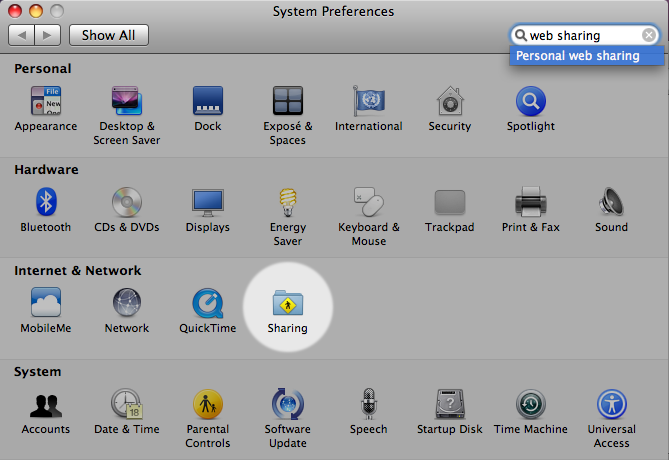
If you are not signed in as an administrator everything is grayed out. You will need to press the lock in the left-hand corner and enter the administrator password,
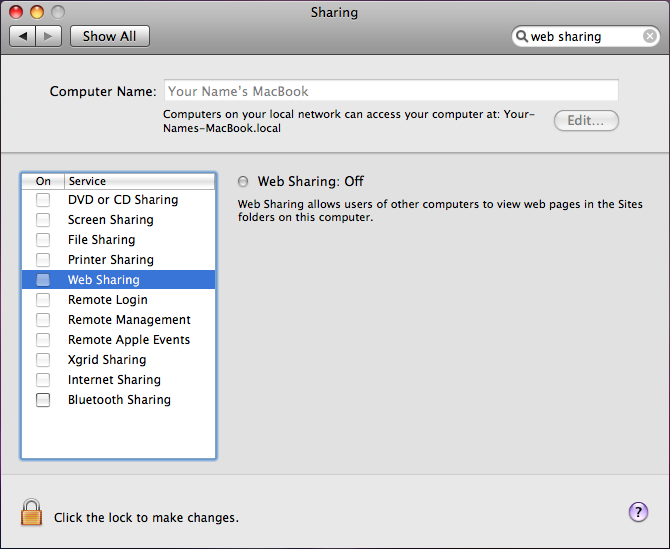
Check the "Web Sharing" box and your Apache server will be up and running within a few seconds.
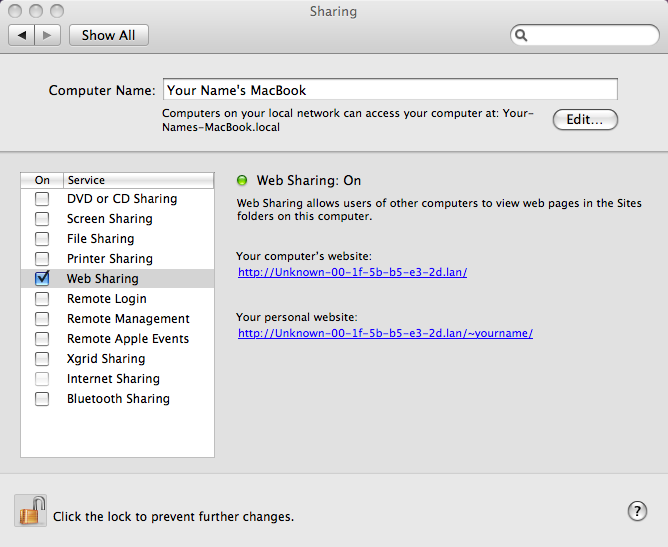
The root of your personal website (http://localhost/~YOURNAME) is now in
/Users/YOURNAME/Sites/
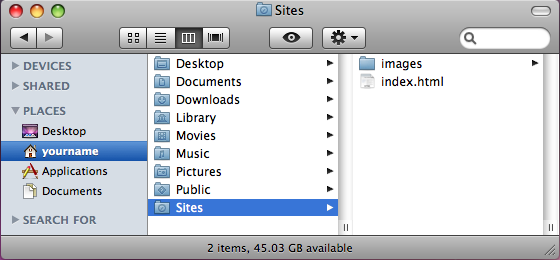
Additional paths:
- /Library/WebServer/Documents/ is analogous to /var/www/ in Linux
- /Library/WebServer/CGI-Executables/ is analogous to cgi-bin. References to cgi-bin will point to that directory.
- The Apache config file is /etc/apache2/httpd.conf (/etc/httpd/httpd.conf on older versions)




Comments