Minecraft
IMPORTANT: Minecraft changed their protocols and it appears modern versions of the game no longer works with PageKite. The following text is preserved in case we manage to find and fix the problem.
Support for the Minecraft Server protocol has recently been added to PageKite. This makes it very simple to set up a multiplayer Minecraft game that can be played over the Internet.
Setting up a multiplayer Minecraft server accessable over the Internet has involved either reconfiguring routers to allow access from outside to the Minecraft server (usually running on port 25565) or to rent a virtual server and run the Minecraft server there.
Opening up a port on your internet router is in many cases difficult (at least cumbersome) and may carry some security risk.
Using PageKite together with the Minecraft server makes it a possibilty to run the Minecraft server at home without reconfiguration of routers and having less to worry about security.
Before continuing it should be noted that Minecraft support is still experimental in PageKite. If you experience any problems using Minecraft please help out by reporting the problems.
Prerequisites
- NOTE: This will only work with OLD VERSIONS of Minecraft. Sorry!
- We assume you have already got Python installed and Pagekite up and running having registered your own user/domain under pagekite.me: user.pagekite.me
- We assume you have a running Minecraft server.
- We assume PageKite and the Minecraft server will be running on the same computer.
Howto
- Start up your Minecraft server. Verify that you can connect to it from your Minecraft game locally.
-
Run PageKite from a command prompt:
pagekite.py 25565 minecraft:user.pagekite.me -
Make sure you get something like the text below in your pagekite output:
Flying localhost:25565 as minecraft://user.pagekite.me/ -
Start your Minecraft game, log in and select Multiplayer game
- Click on "Direct connection" and enter user.pagekite.me
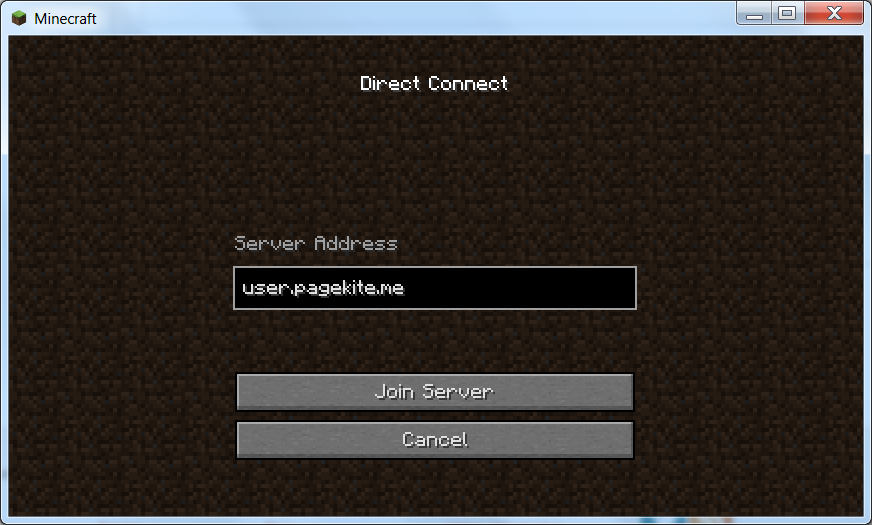
- You should be logged into the server through PageKite.
- Have your friends all over the Internet join you by connecting to the same minecraft.user.pagekite.me server!
- Have fun!
What else
You can also use "Add server" instead of using "Direct connection". However, PageKite doesn't currently support the "ping" protocol used by the Minecraft game client to check if a server is online. You can still connect to "added" server although the game thinks they are unreachable.
You could have a separate subdomain for Minecraft like minecraft.user.pagekite.me or even run the PageKite on your own domain like described in CnamePageKites.
If you leave your Minecraft server running and accesable from the Internet, you should consider setting up whitelists for allowed users to prevent "anyone" from joining your game.
It might be a good idea to add the Minecraft setup to your PageKite configuration file. Just run the same pagekite.py command line as above but with the --add argument
pagekite.py --add 25565 minecraft:user.pagekite.me
This way, the next time you run pagekite.py without any arguments, the Minecraft kite will fly automatically!




Comments
what must I enter as server ip in the minecraft confic file?
(i am from german)
Minecraft just gets stuck on logging in on the client, and on the server nothing is recorded, the requests never arrive.
However, good news, the relays have now been updated to support all past and hopefully all future versions as well, which should fix the logging in problem.
I am not sure when this will get fixed, if ever. Nobody from the community has contributed patches or fixes to the open source pagekite.py, and since hardly any Minecraft users ever paid for service there hardly seems to be a business justification for fixing this.
Can this protocol be influenced/modified to support minetest as well?